- IxD process
- Style Process
- Wireframes
IxD PROCESS
Goal Alignment
My goal is to create a balance between readability, creativity and aesthetic appeal to provide and engaging user experience. I want to prioritize legible typography, well-structured content and intuitive navigation. The design will incorporate unique and engaging elements, to bring across the aesthetic appeal. I will focus on cohesive colours and balanced layouts, allowing for users to not be overwhelmed with information and to create a memorable experience.
Focusing on my goal alignment and the structure of my website, I want it to be presented professionally and attract the right audiences. My target audience is for potential employers or clients. I want people in the animation, game design and web development industry to view my website as a portfolio of my work. The website will be a portfolio showcasing: animations, games, my process of developing a website, logos and information about me.
Content Mapping
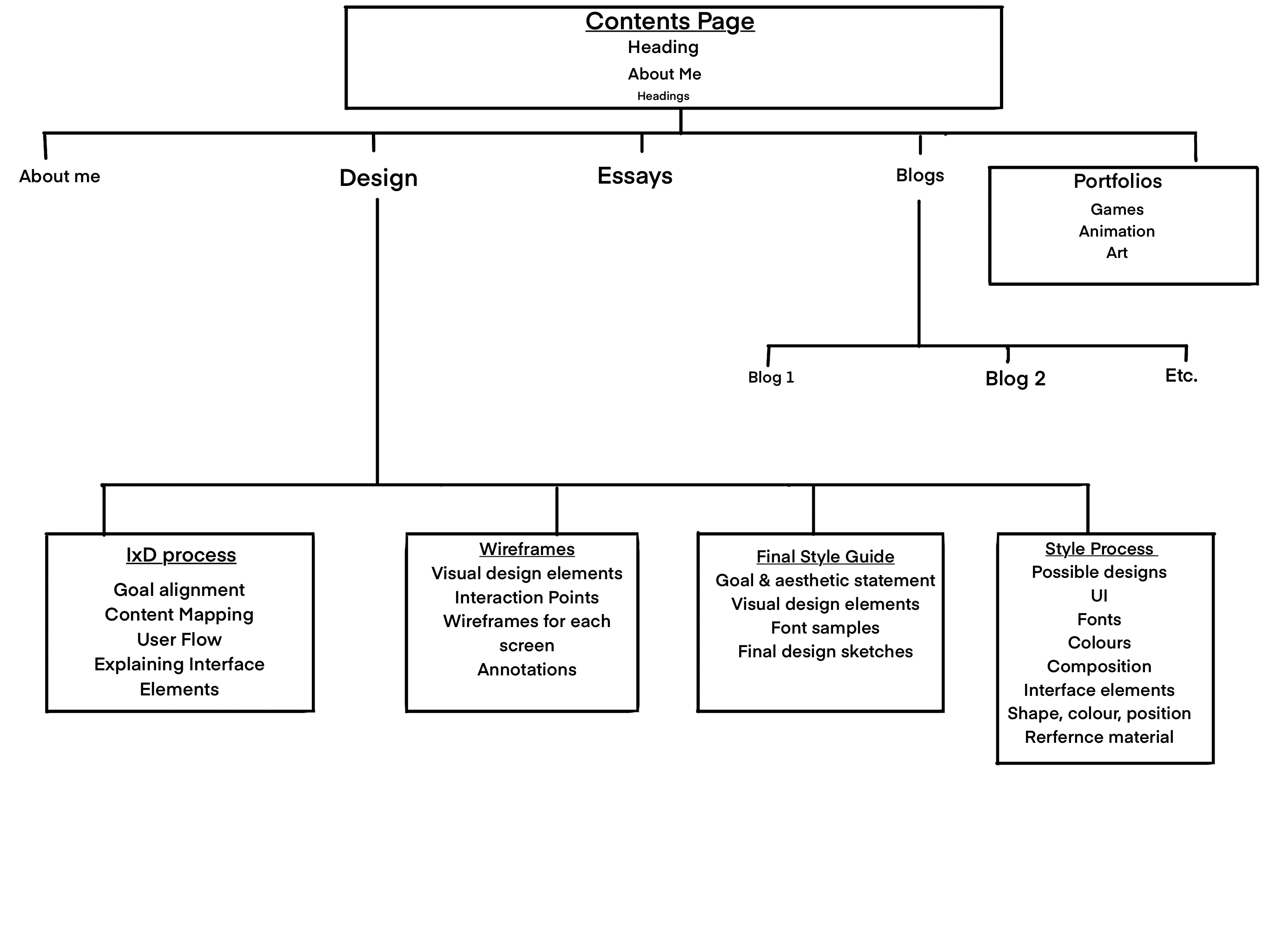
User Flow
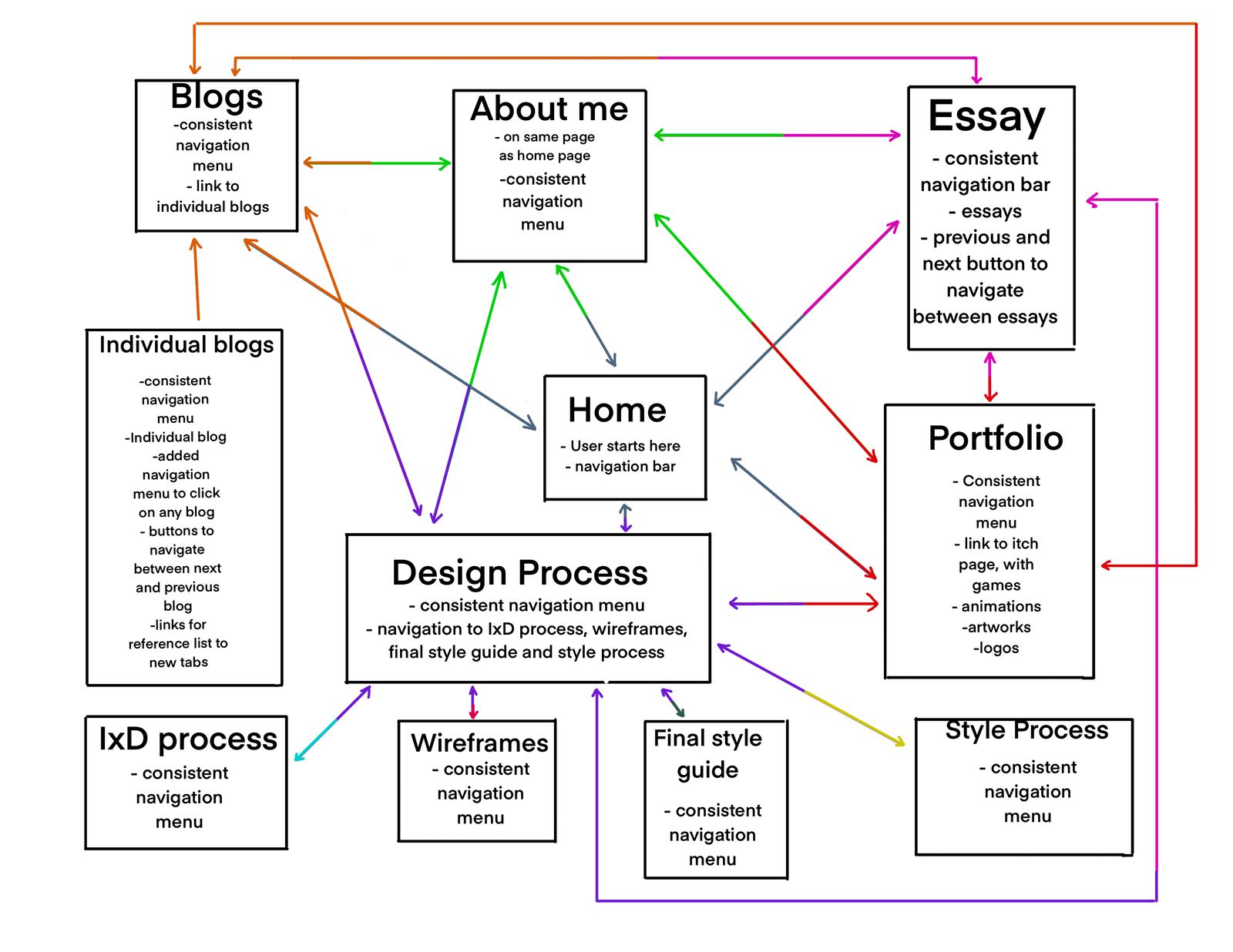
Explaining Interface Elements
To ensure that I have a well-structured, visually appealing and user-friendly interface that aligns with my goals, I need to focus on the interface’s elements. I will have a sticky navigation bar that will be on all pages of the website, this will have links to pages on the website. This will allow for easy accessibility of any page. I will have clear categories for all the different pages, allowing for users to navigate which ever page of the website that their heart desires. In certain parts of the website, liked design and blog sections, there will be a side menu where users can access different blogs or different subsections of the design process.
There will be a footer page, which visually communicates to the user that this is the end of page, but also will have easily accessible information about me, such as my LinkedIn profile and Itch page.
On certain pages of the website, it will contain buttons which directs users actions. On the home page there will be buttons which allow viewers to choose a page of the website they would like to explore. On the main blogs page, there will be buttons for the different blogs which I have written. On the individual blogs page and essays page, there will be a previous and next button, allowing for users to click between different writing pieces.
The website will contain breadcrumb navigation which is a secondary navigation system that helps users understand their current location on the website and it provides links to previous pages without having to click the back button. If you are on a certain page, the breadcrumb will visually show that you are on that page, by not having a link to that page anymore. In the blogs and design page there will be a breadcrumb navigation bar, which allows you to look at different bogs or different pages of the design section.
The website will contain an ID tag to the about me page. The about me page is located in the middle of the home page. I have added an ID tag, which links the user straight to where about me is. This allows for users to not get frustrated by being sent to the home page and then have to scroll to search for the about me. This link is in all navigations of the website.