Blog 2
Published by Jessica Jardim
Week 2
Reflection on Moulthrop's reading
Moulthrop’s reading examines the promises and failures of hypertext as a revolutionary medium. I will be examining how his reflection is still relevant to the internet today. Hypertext described by Moulthrop is “a technology for creating electronic documents in which the user’s access to information is not constrained, by linear or hierarchical arrangements.” (Moulthrop, 1991, pg.692) Moulthrop’s definition of hypertext is not accurate to todays web as the internet is highly structured, which prioritizes engagement over exploration. Social media has algorithms emplaced, which decides which posts a user sees in their feed. It focuses more on what the user has liked in the past, instead of exploring new content. Algorithms have also been used to emplace control over users and what they view. During the Black Lives Matter Movement in 2020, I noticed at first how my feed was filled with videos of protests and people bringing awareness to the situation, but over time my feed started changing to anything but the movement. I had to go and search videos on the movement, because my explore page was being filtered. Moulthrop critiqued how hypertext has become dominated by “large corporate Web sites.” (Moulthrop, 1991, pg. 691) This very much applies to our day and age, as Google, Facebook, Tik Tok, etc. have taken over the web. Moulthrop recognised how hypertext could serve as liberation or control. Todays internet is both a place for activism and a space of surveillance capitalism. Users have freedom of speech when it comes to posting freely online, but users are also controlled by governments and corporations who can take down posts if it is seen as a threat to them. A great example of this control was when the US tried to ban Tik Tok in the US during the beginning of this year. The reasoning behind the ban was not linked to what people were posting, but banning the platform rips away peoples freedom of speech on a social network. Moulthrop’s concerns of hypertext are still relevant to this day, as the internet has become a place of control and influence.
Folder Structure and URL Scheme
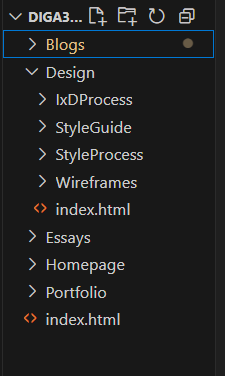
I laid out the folder structure into 5 main folders: Portfolio, homepage, essays, design and blogs. Within all these folders there is an index.html file. Within the Design folder, there is 4 more folders: IxD Process, Style Guide, Style Process and wireframes.
I separated the 5 main folders, so that each section can have its own page, and its not an overwhelming amount of information on a page. I subdivided the design folder, because I noticed from previous students websites that this section had a huge amount of information. So I decided to separate the sections, so viewers don’t get overwhelmed with the website.
Wireframes
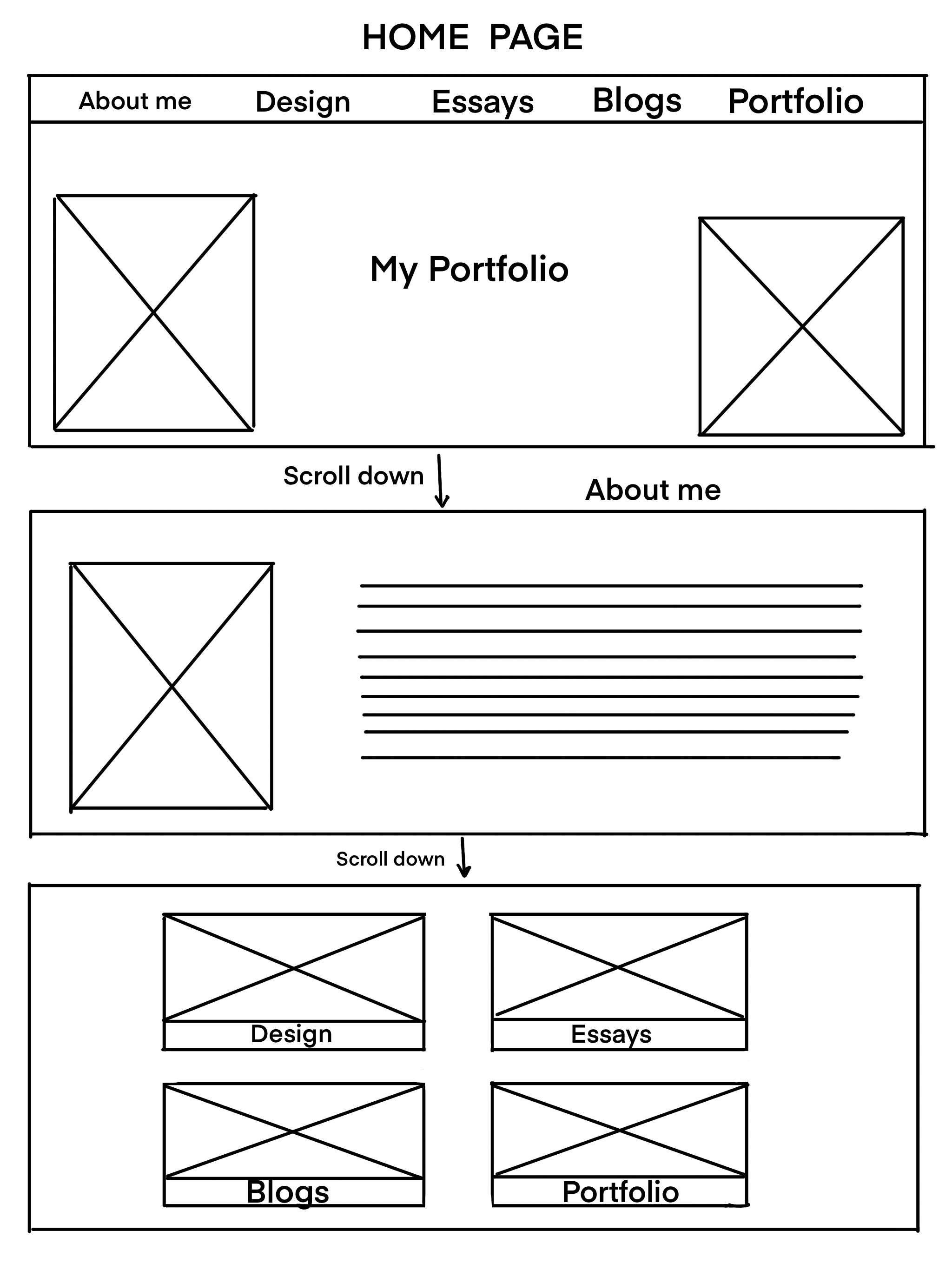
Starting off with the homepage, the first thing you would see is the title of my website, with images surrounding the title or as a background. At the top of the page I would like to have links to all the sections in my website, like the portfolio, blogs, essays, design and About me. I would like this to be on all the pages of the website, so viewers always have access to the different sections. I would like the viewer to be able to scroll down from the title, to the About me section. This section will have an image of me, and information about me like my LinkedIn profile, Itch page, Instagram account, etc. Viewers will be able to scroll down some more, where they can select the section they would like to go to. As you can see in the wireframe, the sections will be represented by an image which will correlate to the heading below it. For example the heading Essays, will have an image of an essay written on a piece of paper. I am still trying to decide if this part is redundant, because at the top of the page you can already access the different sections of the website.
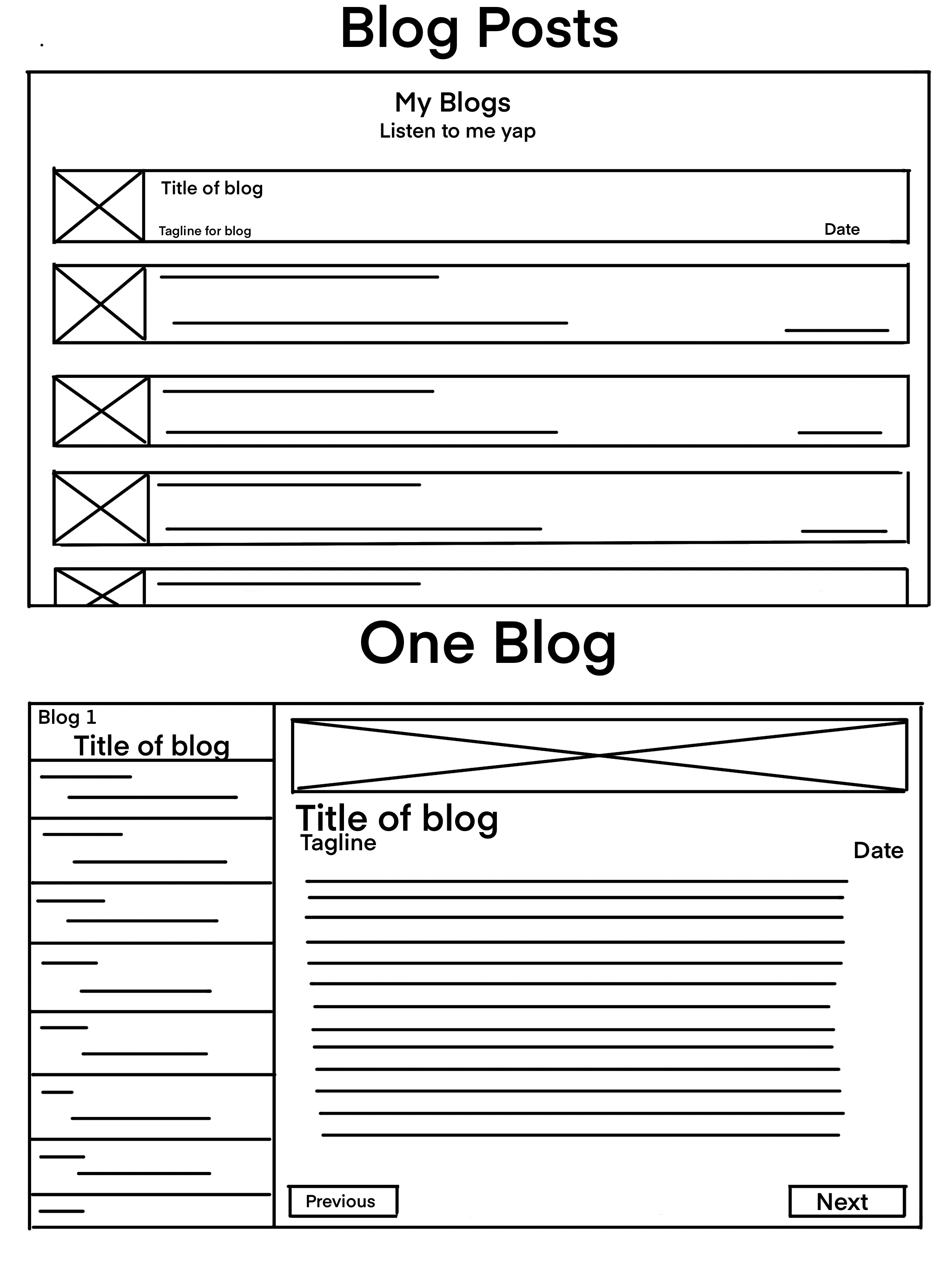
For the Blog section, I want the page to have multiple rectangular
blocks above each other. In the block will be a description of the
blogs details and an image. Viewers will be able to click on the
block and it will lead the viewer to a new page. This page will
contain the contents of the blog. On the left hand side viewers will
be able to see the other blogs, so they don’t have to go back to see
them.
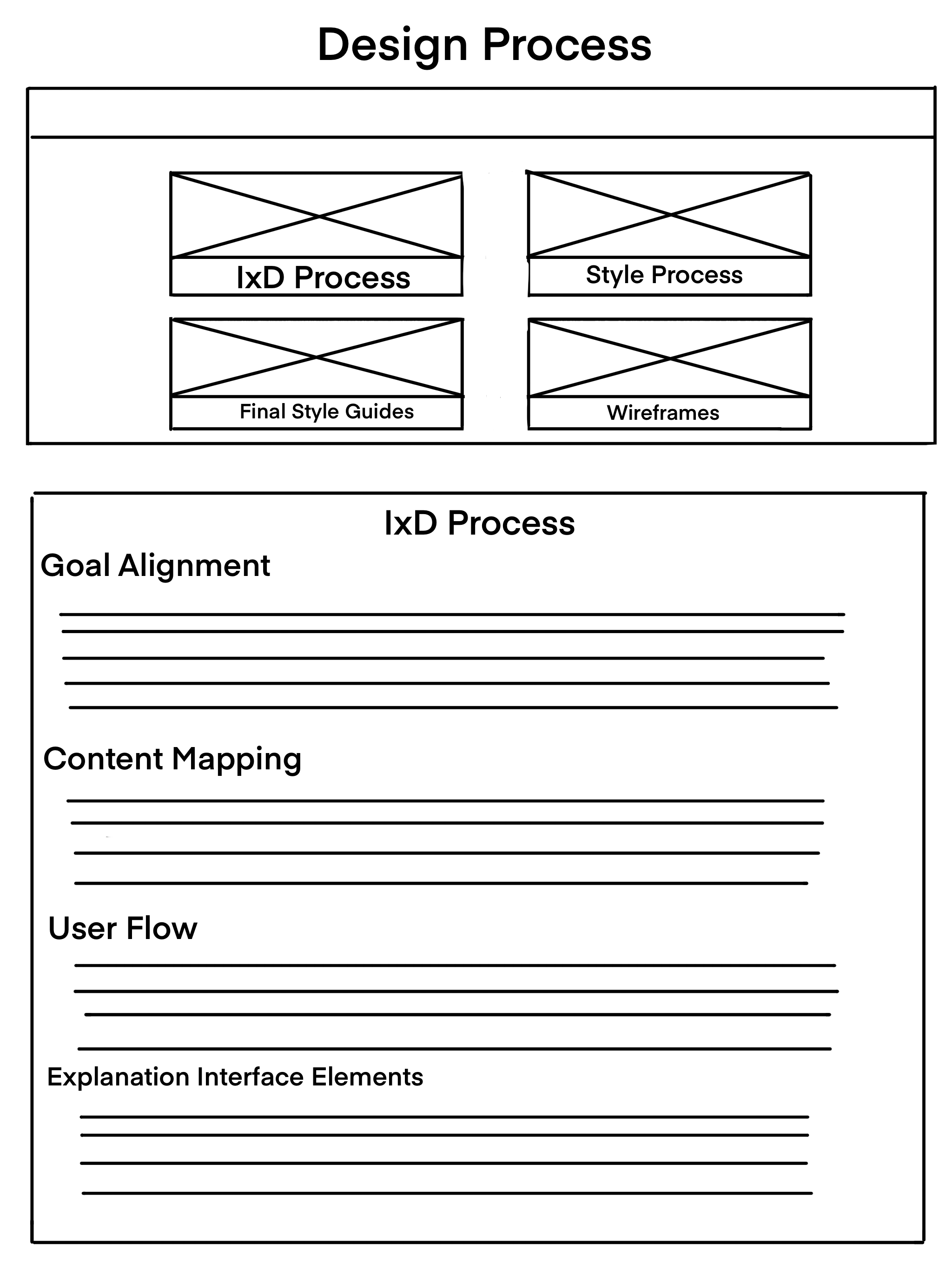
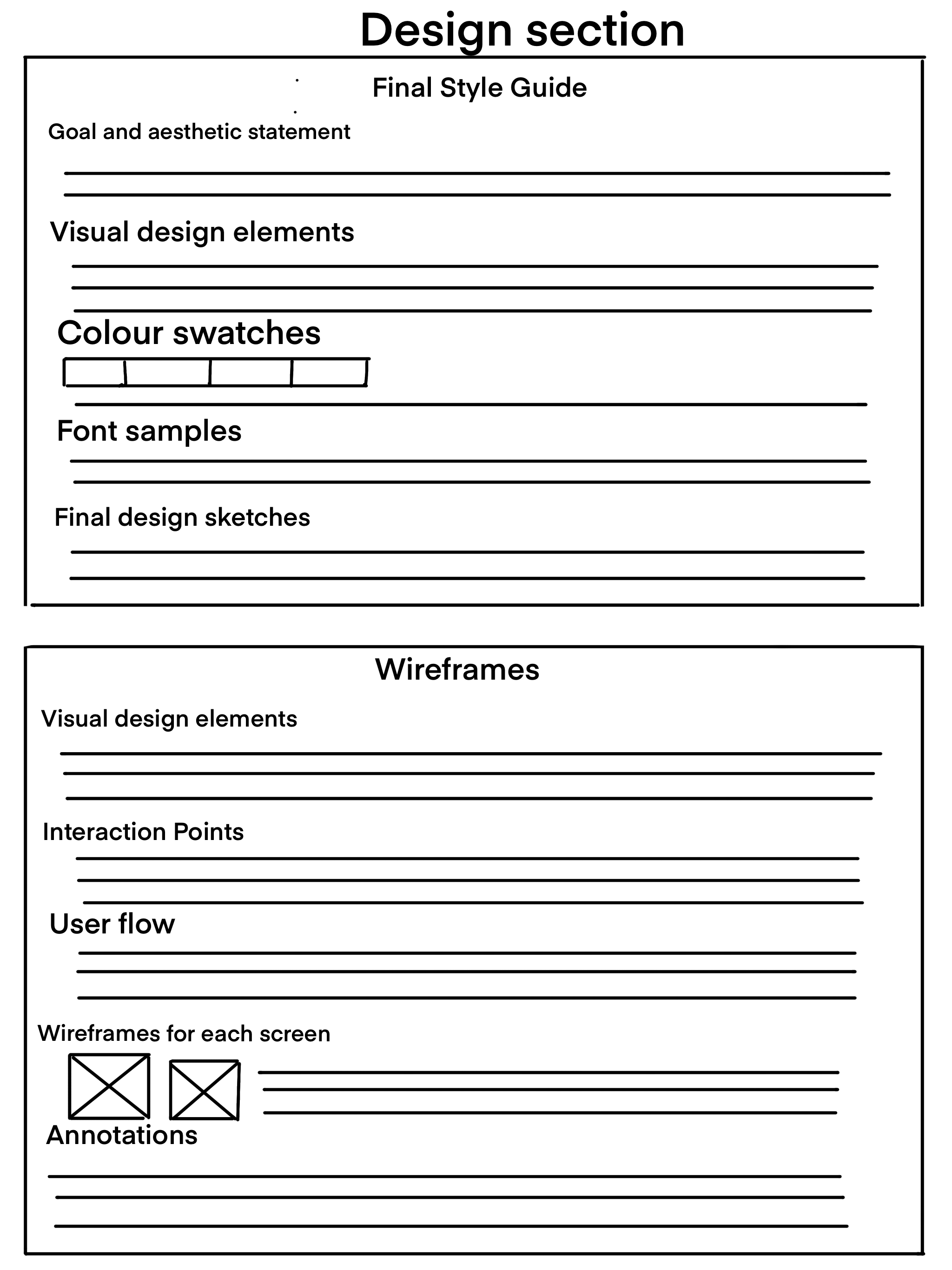
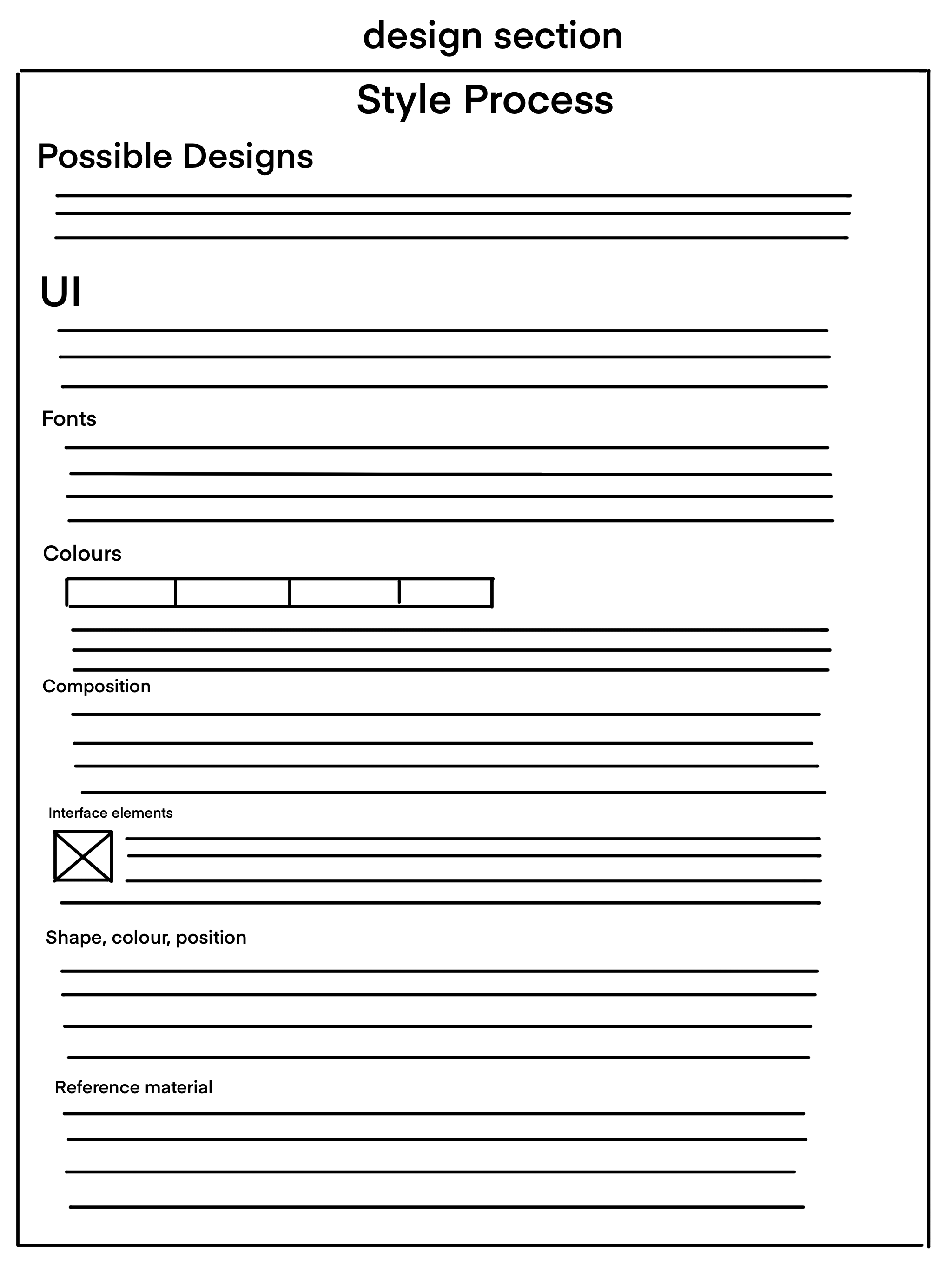
For the Design Section, the main page will have blocks for the different design sections. This will allow viewers to go into the section which they would like to view. In the different subsections, it is a pretty basic layout, with multiple headings and space for content to be placed.
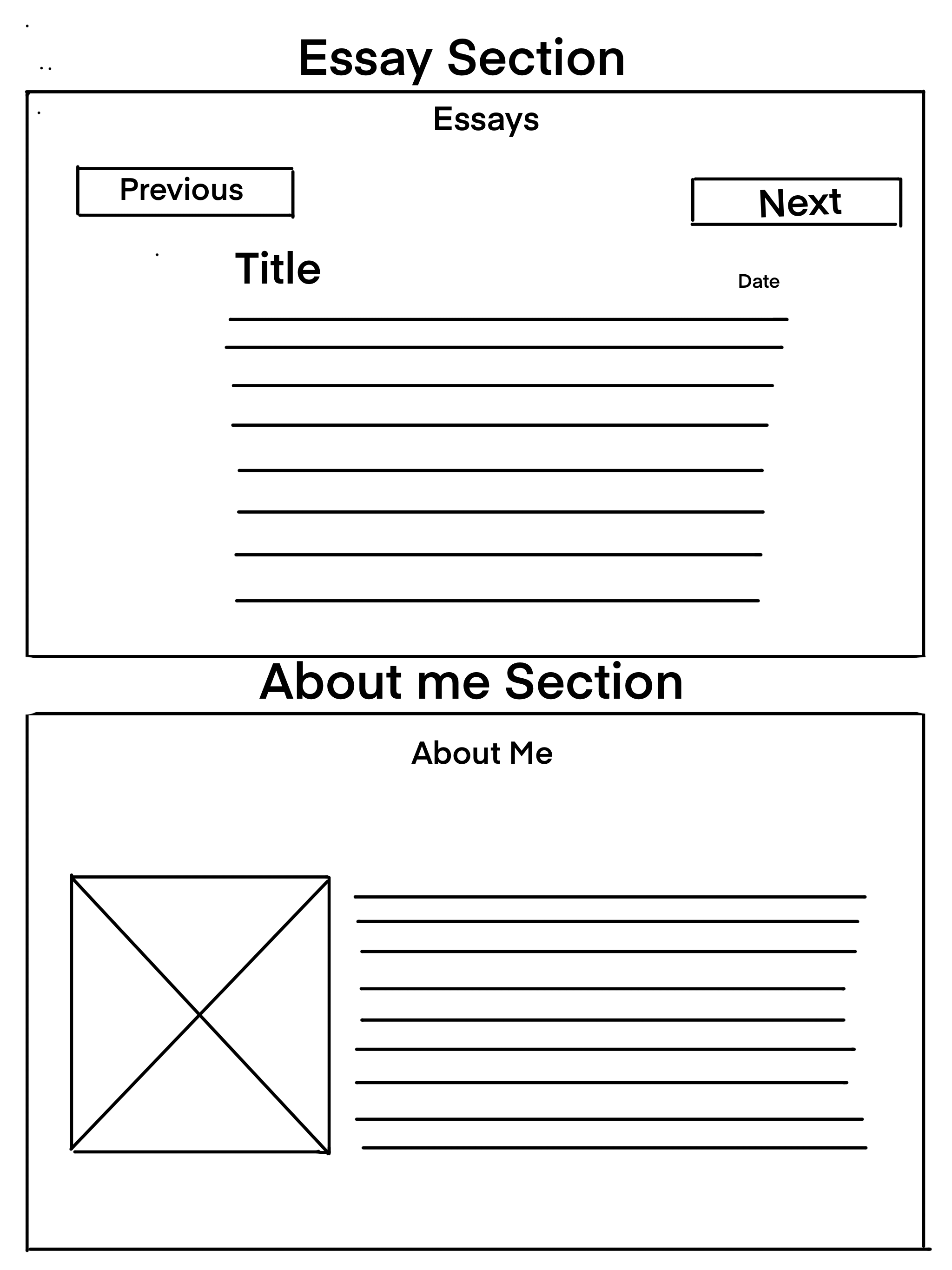
In the essay section, it is a pretty basic layout as they are only two essays which will be on the website. There will be buttons which allow for the viewer to toggle between the two essays.
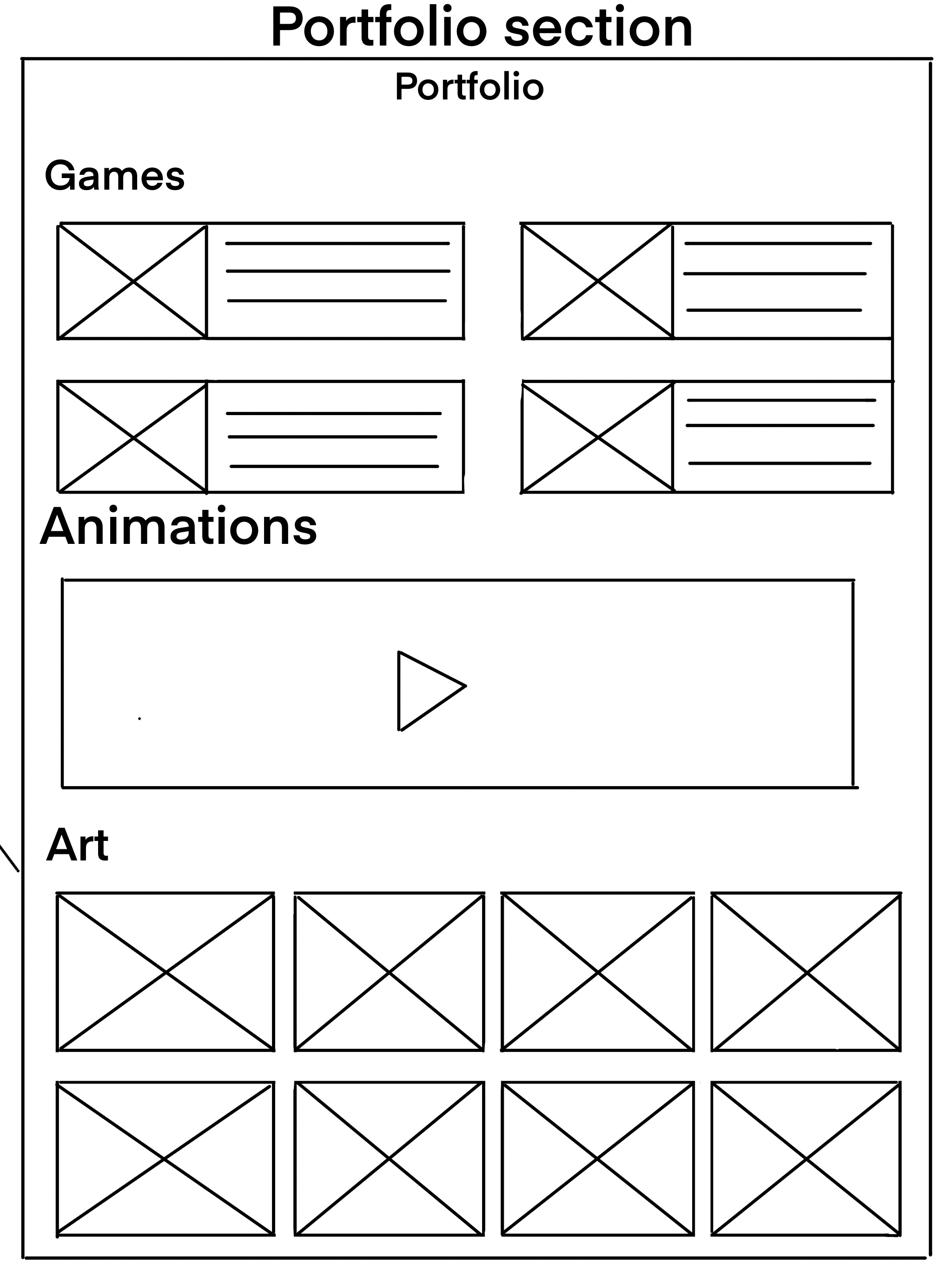
In the Portfolio Section, this will have 3 different headings: games, animations and art. Under games, there will be a photo of the game, and a description to the right of it. In the description there will be a link to my itch page, so the viewer will be able to access the game. Under animations, there will be videos showing animations I have created. Under Art will be photos of my art.
Inspirational websites
So far, I have only taken inspiration from these following two websites. I took a lot of inspiration from the HABIBTEA website (Habib, 2024). I like the overall design of the webpage; it is easy to navigate, and the design is classy and neat. I took a lot of inspiration in the linking between pages. I took inspiration from Jenna’s website (Dunford, n.d.), I really liked the way that she laid out her blogs, it’s a simple classy look.
reflection on interaction and the www: what does interaction mean to you?
The Interaction and the www (Geyser, 2025) reflects on the different definitions of the word interactivity and how interaction works on the www. At first, I agreed with Aaron Smuts definition of interactivity, but after some thought I agree more with Lev Manovich. “Once an object is represented in a computer, it automatically becomes interactive.” (Manovich, pg.55) Interactivity is a broad statement, where Aaron states that something is interactive when there is a response. I believe you can interact with something by just staring at it, you may not be physically interacting with it, but you are thinking about it. For example, if you put a book on a table and read its contents, reading is an act of interacting with the contents of the book. If we look at Manovich’s example of an object represented in a computer, makes it automatically interactive. As a viewer you are interacting with the object, as you are thinking about its shape, size, colour, etc.
References
Moulthrop, S. (1991). You Say You Want a Revolution? Hypertext and
the Laws of Media. Postmodern Culture, 1(3).
doi:https://doi.org/10.1353/pmc.1991.0019.
Dunford, J. (n.d.). Available at:
https://jennadunford.github.io/PortfolioWebsite_2127324_InteractiveMedia/3_Blogs/blogHome.
[Accessed 22 Feb. 2025].
Habib, A. (2024). Aaminah Habib’s Portfolio. [online] Github.io.
Available at:
https://wits-digital-arts-interactive-media.github.io/WSOA3028A_2549309/index.html
[Accessed 22 Feb. 2025].
Geyser, H (2025). Interaction and the www. [pdf]. University of
Witwatersrand.
https://ulwazi.wits.ac.za/courses/81493/pages/week-2-interaction-and-the-www-slash-html-fundamentals?module_item_id=853946