Blog 3
Week 3
Published by Jessica Jardim
User Alignment
My goal for my website is for easy readability and to have a lot of creative elements. I want the website to be aesthetically pleasing, but with an organized clean look. I want to find a balance between creativity and readability, where the creativity doesn’t take away from the readability. I want this website to be a portfolio of all my work and a representation of my abilities in web design. I want my users to be able to easily navigate the website. My target audience is for people in the web development, game design and animation industry. I want to be able to share this portfolio when applying for jobs, as it will be a portfolio of all my work. People in the industry would wan to be able to easily see my work, without unnecessary information being on the website.
Mapping out of Sites Content
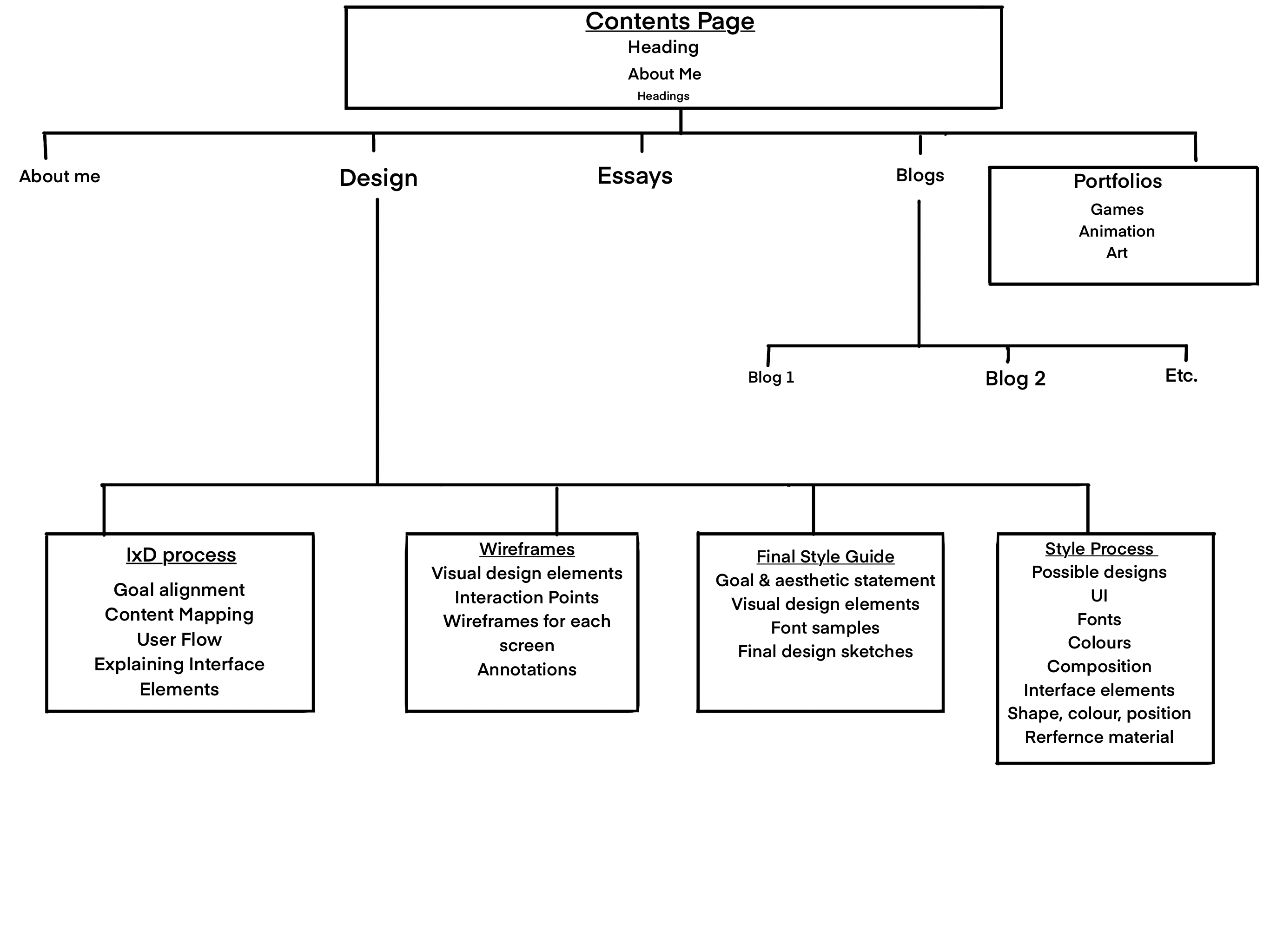
The content of the website will be my blogs, art, animations, games and describing the website. The most important thing of the website is showing all the content in a readable way. The most interesting thing of the website will be the creative elements of it. What I mean by creative elements, is that the website will be designed with colours and different shapes.
The actor will start on the contents page, where they will be able to see the main page, about me and headings which will link the viewer to other content. If the actor goes into the design section, they will be able to access information about the IxD process, wireframes, final style guide and the style process. If the actor goes into blogs, they will see a list of all the blogs which I have written, and they will be able to click on a blog heading, which will lead them to the blog which they selected. If they go into the portfolios section, they will be able to view games, animations and art which I have created. In the essays section, the viewer will be able to read 2 essays which I have written.
User Experience
The actor will start on the main page, where they will be able to scroll down to the About me section and then scroll down to headings, which will be Essays, Portfolios, Blogs and Design. Actors can click on this heading, which will lead them to other pages. Actors are given freedom of choice; in which parts of the website, they would like to view. If the viewer goes into the blog section, they will be given different choices of which blog they would like to view. If the actor clicks on a certain blog, they will be given the content of the blog. On the side of the blog will be hyperlinks of all the other blogs, which actors can click on at any time. If the actor decides to click on the essays section, they will view an essay, there will be previous and next buttons allowing the actor to navigate between the two essays which I have written. If the viewer decides to click on the Design section, they will be introduced with 4 headings IxD Process, Wireframes, Final Style Guide and Style Process. Actors can click on any of these headings, and they will be shown information about the heading which they chose. At the top of all these pages will be a navigation bar, which will have the headings: About Me, Design, Essays, Homepage. Blogs and Portfolios. This will allow the actor to go into any section which they desire to go into, at any time during the website.
Interface Elements
On the main page, actors are given headings which will lead them to different parts of the website, this will be shown with buttons, that will have an image with the heading written below it. In the Portfolios section, actors will be able to click on images, such as the art and the image will in large. In the blog section there will be list boxes, which will allow the actor to click on a certain blog. In the Essays section, there will be buttons for the actor to navigate between the two essays. The Design section will be the exact same as the main page, where there will be buttons with an image and a heading. Actors will be able to click on these buttons, leading to other parts of the website.
Reflection
A good URL scheme improves a website Search Engine Optimization, which improves a websites visibility in the search engine. A good URL scheme should be descriptive and structured hierarchically, this allows for good usability and navigation. With semantic markups, allows the content to be meaningful and ensures that it is readable to the computer. With the use of sections, headers and articles will enhance accessibility and improve SEO.